Course Name
Basic Graphic Design with Canva
Course Format & Features
-
Pre‑recorded video lessons (self‑paced).
-
Lifetime access (or however long you choose) to all videos and downloadable resources.
-
Support via email only (no live sessions).
-
Designed for beginners with little to no prior graphic design or Canva experience.
-
Use of Canva free version (and optional Pro features) to transform ideas into visuals.
-
Practical projects built throughout to reinforce learning.
Who This Course Is For
-
Beginners who want to start designing graphics (social media posts, posters, banners) without complex software.
-
Small business owners, freelancers, students, or hobbyists who need visual content quickly.
-
Anyone who prefers learning on their own schedule without live lectures.
-
People looking to build a portfolio of basic design work using Canva.
Why This Course
-
Canva is very friendly for non‑designers and has a large template library + intuitive interface. Canva+2Canva+2
-
Learning design principles (like color, typography, layout) is as important as tool‑skills. Canva+1
-
Supports you to produce real graphics you can use (not just theory).
Suggested Module Breakdown
Here’s a recommended structure with module titles, what you’ll cover, and key take‑aways.
| Module | Title | What You’ll Learn | Key Outcome |
|---|---|---|---|
| Module 1 | Introduction to Canva & Design Basics | • What is Canva, free vs Pro • Setting up your account & project folders • Basic design vocabulary: layout, alignment, hierarchy ONLC+2Canva+2 |
You can navigate Canva confidently and understand core design concepts. |
| Module 2 | Working with Templates & Layouts | • Choosing and editing templates • Changing dimensions, switching formats (social post, poster, presentation) • Using grids, frames, guides for alignment ONLC |
You can pick a template and adapt it for your need. |
| Module 3 | Typography & Color | • Typography basics: choosing fonts, pairing fonts, readability • Color theory: palettes, contrast, meaning of colors • Applying consistent styles in Canva Canva+1 |
You can create designs with strong visual coherence. |
| Module 4 | Working with Images, Icons & Elements | • Uploading your own images vs using stock • Using icons, shapes, elements, backgrounds • Background remover, transparency, layering • Arranging elements (front/back, grouping) Udemy |
You can enhance your designs with visuals that support your message. |
| Module 5 | Designing for Different Purposes | • Social media posts (Instagram, Facebook, LinkedIn) • Posters & flyers • Presentations and documents • Branding basics (logo, brand kit) Scribd+1 |
You can choose the right format and create accordingly. |
| Module 6 | Exporting, Publishing & Sharing | • Download formats (PNG, JPG, PDF) • Sharing online and print‑ready export • Basic print considerations: bleed, crop marks, resolution ONLC+1 |
You can publish your design effectively for both web and print. |
| Module 7 | Workflow, Tools & Best Practices | • Organizing your design files and folders • Reusing components and templates • Time‑saving tips in Canva • Design do’s and don’ts (clutter, alignment, contrast) Canva |
You can work efficiently and avoid common mistakes. |
| Module 8 | Final Project & Next Steps | • Capstone design project incorporating what you’ve learned • Feedback guidelines (even if via email you can review) • How to continue improving your design skills • Resource list & portfolio tips |
You finish with a completed design you can show to others and a path to grow further. |
Course Deliverables
-
Video library: ~X videos (you choose length, e.g., 8 modules × ~20‑30 mins = ~3‑4 hours total).
-
Downloadable workbook or checklist (PDF) for each module with key steps and exercises.
-
Project files: Source template(s) in Canva for practice and final project.
-
Email support: Ask me questions via email and I’ll respond (specify response time, e.g., within 24–48 hrs).
-
Access to future updates: If you update the course later, students get it at no extra cost (optional).
Course Price & Format (your specified)
-
Price: USD $50 (or convert to local currency if you offer in Bangladesh).
-
Format: Fully self‑paced pre‑recorded videos (no live sessions).
-
Support: Through email only; no live chat/Zoom.
-
Access: Lifetime (or specify your access duration).
-
Refund policy: (You decide) e.g., 7‑day refund if less than X% of content accessed.
Why Students Will Want This
-
Affordable entry to graphic design for non‑designers.
-
Use a tool (Canva) that’s low cost (free version) and easy to learn.
-
Build real visuals they can start using (social posts, flyers, branding).
-
Self‑paced and flexible — ideal for busy students, working professionals, hobbyists.
-
Email support gives guidance without scheduled commitments.
Optional Add‑ons / Bonus Ideas
-
Bonus module: “Canva for Mobile” — how to design on phone/tablet.
-
Bonus resource pack: Free image icons, color palette cheat sheet, font pairing list.
-
“How to freelance your Canva skills” mini‑lesson — monetize your newly learnt design skills.
-
Certificate of completion (PDF) that students can download.

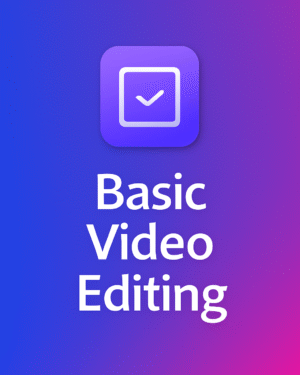
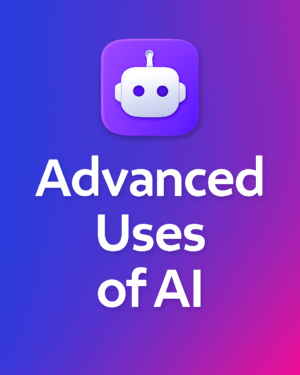

Reviews
There are no reviews yet.