Course Name
Web Development Without Coding
Duration & Format
-
Lifetime access to pre‑recorded video modules (watch at any time).
-
Estimated total video length: ~3 – 5 hours (can be more or less depending on your content)
-
No scheduled live sessions.
-
Support via email only (no live chat or calls).
Price
USD $50 (or equivalent in your currency)
You may consider offering Bangladeshi taka equivalent too, if you target local learners.
What You’ll Learn
By the end of the course, you’ll be able to:
-
Understand how modern websites are built without writing code.
-
Choose and use a drag‑and‑drop website builder (e.g., Wix, Webflow or Squarespace) to create your first website.
-
Customize templates for your brand: layout, typography, colors, images.
-
Add key functionalities: contact forms, galleries, basic e‑commerce features (if applicable).
-
Make your website mobile‑responsive and user‑friendly.
-
Publish your website: register a domain, connect hosting or builder, go live.
-
Basic site search‑engine‑friendliness (SEO) so your site can be found.
-
Maintain and update your site: adding content, making changes, understanding best practices.
Who This Course Is For
-
Beginners with no coding experience, who want to build a website for themselves, business, or portfolio.
-
Freelancers or students who want to quickly create a web presence without heavy programming.
-
Entrepreneurs, hobbyists, side‑project creators who need a professional online presence but don’t want to code.
-
If you prefer self‑paced learning and don’t need live classrooms.
Course Structure (suggested module breakdown)
-
Introduction & Course Setup
-
Why “no code”? What you’ll achieve.
-
Overview of the tools and how to use them.
-
-
Choosing Your Website Builder & Getting Started
-
Comparison of popular no‑code builders.
-
Setting up your account & dashboard walkthrough.
-
-
Design Fundamentals Without Coding
-
Applying layout design: header, footer, main content.
-
Typography, color schemes, images.
-
Responsive design basics.
-
-
Adding Content & Media
-
Text, images, videos, galleries.
-
Navigation menus, pages, site map.
-
-
Adding Functionalities
-
Contact/subscription forms.
-
Blog setup (if applicable).
-
Basic e‑commerce (products, payment links).
-
Embedding third‑party widgets (e.g., social feeds, booking, chat) without code.
-
-
Publishing & Domain/Hosting
-
Domain registration.
-
Connecting domain to builder or hosting.
-
Going live and verifying site.
-
-
Basic SEO & Performance Tips
-
Page titles, meta descriptions, alt text for images.
-
Mobile optimization, page load speed.
-
Analytics setup (brief intro).
-
-
Website Maintenance & Next Steps
-
Updating content, backups, versioning best practices.
-
How to scale: when to move into custom code, freelancing, or advanced features.
-
What’s Included
-
Full set of video lessons (pre‑recorded, available on‐demand).
-
Downloadable checklist or workbook (PDF) for building your site step‑by‑step.
-
Email support for questions (response within [e.g., 24‑48 hours]).
-
Access to any future video updates (optional) at no extra cost.
What’s Not Included
-
Live instructor sessions or group Q&A calls.
-
Personal 1‑on‑1 coaching or code walkthroughs (since the focus is “without coding”).
-
Custom site‑build services or full website development for you.
Payment & Access
-
One‑time payment of USD $50 (or local currency equivalent).
-
After payment, you’ll receive access link and credentials to the video platform.
-
Access begins instantly or within [timeframe] after payment.
-
Access is lifetime/for the specified account (specify your policy).
-
You accept that support is via email only, and response times are [specify].
Why This Price & Format
-
A modest one‑time fee makes it accessible for beginners and learners in Bangladesh and abroad.
-
Pre‑recorded videos allow you to scale the course without live teaching overhead.
-
Email support offers a low‑cost but meaningful touchpoint for learners who might still have questions.
-
Fits your target of “pre‑recorded video, no live support, email support via me”.
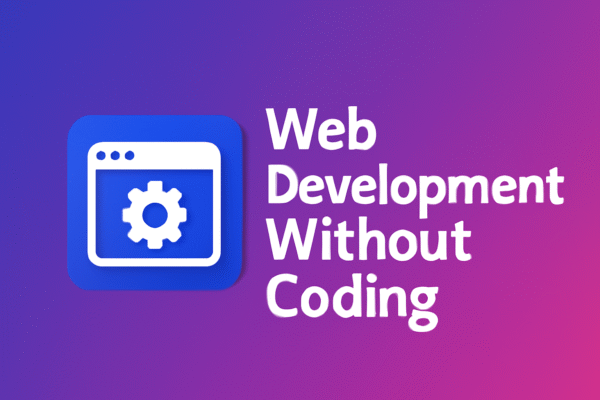
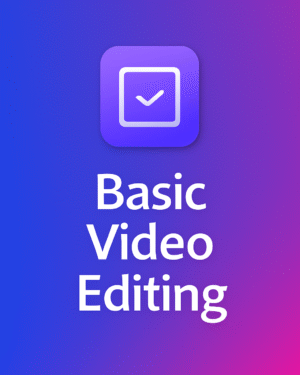
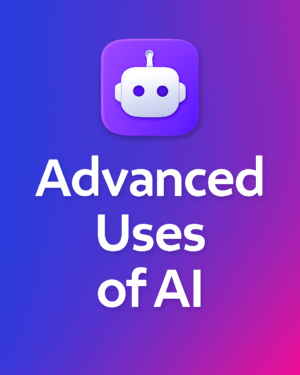

Reviews
There are no reviews yet.